Hi welcome to my blog on How To Create Counter Strike Online Private Server. By Creating your very own Counter Strike Online Private Server, you can play Counter strike 1.6 with your friends and schoolmates.
There are currently three methods to Create Counter Strike Online Private Server.
1) The LAN way
2) The Hamachi Way
3) The Garena Way
I will not be touching on the LAN way, next i will show you how to Create Counter Strike Online Private Server The Hamachi Way first. Guides on creatng Create Counter Strike Online Private Server the Garena Way will be added in the future.
How to Create Counter Strike Online Private Server The Hamachi Way navigation links are on the right. please feel free to leave comments if you do not understand any parts and i will reply as soon as possible.
Friday, October 23, 2009
Step 4 >> How To Create Counter Strike Online Private Server the hamachi way
Congratulations! on reaching the last step on How To Create Counter Strike Online Private Server the hamachi way.
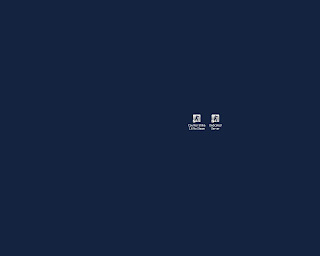
1) Now, double click on your Counter Strike 1.6 No Steam shortcut button on your desktop
2) The Counter Strike Game client should be launch.
3) Click on find server, follow by the favorite tab.
4) Right click add select add server by IP address.
5) You and your frineds should add the same IP Address as you. Example : 123.456.1.89:27015
UDP Port---> number that you select.
There you have it! your very own Counter Strike Online Private Server the hamachi way is created.
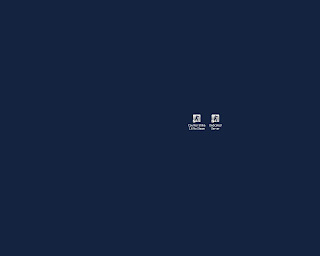
1) Now, double click on your Counter Strike 1.6 No Steam shortcut button on your desktop
2) The Counter Strike Game client should be launch.
3) Click on find server, follow by the favorite tab.
4) Right click add select add server by IP address.
5) You and your frineds should add the same IP Address as you. Example : 123.456.1.89:27015
UDP Port---> number that you select.
There you have it! your very own Counter Strike Online Private Server the hamachi way is created.
Step 3 >> How To Create Counter Strike Online Private Server the hamachi way
By now, if you have completed the earlier two steps successfully, you are just a few more steps in getting your very own Counter Strike Online Private Server.
This is how Counter Strike 1.6 Should look like.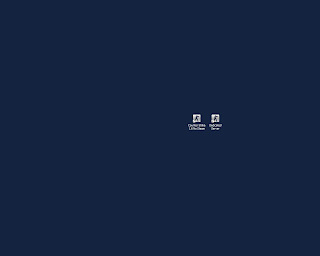
1) Click on the Dedicated Server shortcut botton on your desktop and this is what you should see ( or something similar).
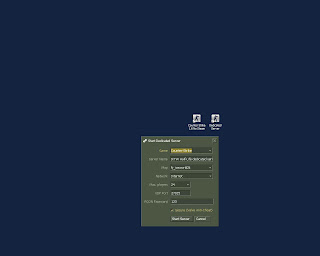 Select the following:
Select the following:
Game --> Counter Strike
Server name--> rename to anything you want. this will what your server name would be
Map--> Your Counter Strike server game's map. my favorite is fy_ice world :)
Network--> Internet
Max Player--> 24
UDP Port--> anything from 27015-27020. Inportant : Remerber what UDP Port number did you select.
RECON Password---> I set it as 123
2) Press the ' Start server' button.
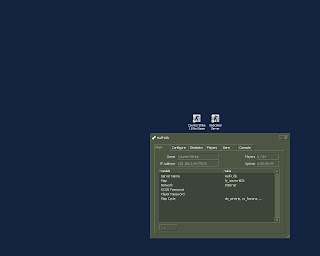
When you see this box, this show that your very own Counter Strike Online Private Server is up and running!
This is how Counter Strike 1.6 Should look like.
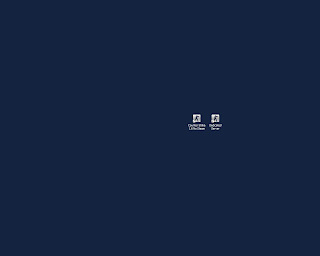
1) Click on the Dedicated Server shortcut botton on your desktop and this is what you should see ( or something similar).
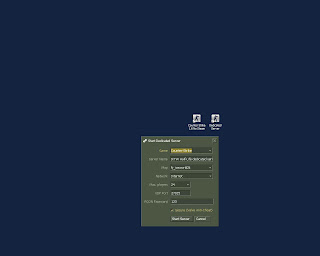 Select the following:
Select the following:Game --> Counter Strike
Server name--> rename to anything you want. this will what your server name would be
Map--> Your Counter Strike server game's map. my favorite is fy_ice world :)
Network--> Internet
Max Player--> 24
UDP Port--> anything from 27015-27020. Inportant : Remerber what UDP Port number did you select.
RECON Password---> I set it as 123
2) Press the ' Start server' button.
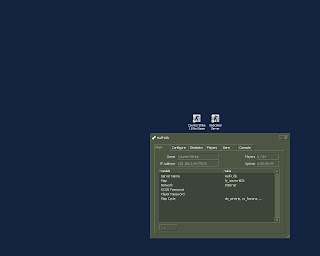
When you see this box, this show that your very own Counter Strike Online Private Server is up and running!
Step 2 >> How To Create Counter Strike Online Private Server the hamachi way
By now, you should have Dlownload and install both the Hamachi and the Counter Strike 1.6 client.
This is how Hamachi would look like
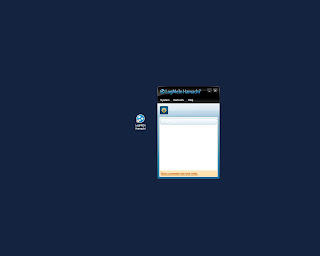 1) Press on the power botton on the top left hand corner, directly below the 'System' tab
1) Press on the power botton on the top left hand corner, directly below the 'System' tab
2) Enter your name and click on the button
'create or join networks'.
3) Now, you would need to create your own network.
Important: REMEMBER WHAT NETWORK NAME AND PASSWORD YOU CHOOSE.
4) Now, your friend should press the ' join network' button and enter your netwrok name and password.
This is how Hamachi would look like
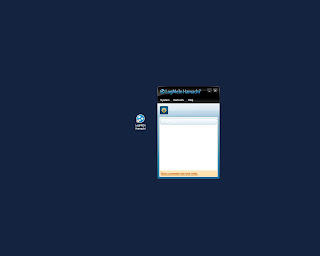 1) Press on the power botton on the top left hand corner, directly below the 'System' tab
1) Press on the power botton on the top left hand corner, directly below the 'System' tab2) Enter your name and click on the button
'create or join networks'.
3) Now, you would need to create your own network.
Important: REMEMBER WHAT NETWORK NAME AND PASSWORD YOU CHOOSE.
4) Now, your friend should press the ' join network' button and enter your netwrok name and password.
Step 1 >> How To Create Counter Strike Online Private Server the hamachi way
What do you need to Create Counter Strike Online Private Server the Hamachi way
1) Download and install Hamachi from the following link
LogMeIn Hamachi² is a hosted VPN service that securely connects devices and networks, extending LAN-like network connectivity to mobile users,. You can easily create secure virtual networks on demand, across public and private networks.
2) Download and install Free Counter Strike 1.6 from the following link
Home Page
<<<<<<<
1) Download and install Hamachi from the following link
LogMeIn Hamachi² is a hosted VPN service that securely connects devices and networks, extending LAN-like network connectivity to mobile users,. You can easily create secure virtual networks on demand, across public and private networks.
2) Download and install Free Counter Strike 1.6 from the following link
Home Page
<<<<<<<
Introduction
Hi welcome to my blog on How To Create Counter Strike Online Private Server. By Creating your very own Counter Strike Online Private Server, you can play Counter strike 1.6 with your friends and schoolmates.
There are currently three methods to Create Counter Strike Online Private Server.
1) The LAN way
2) The Hamachi Way
3) The Garena Way
I will not be touching on the LAN way, i will show you how to Create Counter Strike Online Private Server The Hamachi Way first. Guides on creatng Create Counter Strike Online Private Server the Garena Way will be added in the future.
There are currently three methods to Create Counter Strike Online Private Server.
1) The LAN way
2) The Hamachi Way
3) The Garena Way
I will not be touching on the LAN way, i will show you how to Create Counter Strike Online Private Server The Hamachi Way first. Guides on creatng Create Counter Strike Online Private Server the Garena Way will be added in the future.
Subscribe to:
Posts (Atom)
Labels
- Home Page (1)
- Step 1 : How To Create Counter Strike Online Private Server the hamachi way (1)
- Step 2 : How To Create Counter Strike Online Private Server the hamachi way (1)
- Step 3 : How To Create Counter Strike Online Private Server the hamachi way (1)
- Step 4 : How To Create Counter Strike Online Private Server the hamachi way (1)
