This is how Counter Strike 1.6 Should look like.
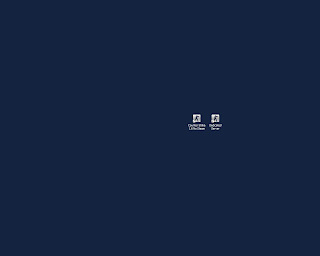
1) Click on the Dedicated Server shortcut botton on your desktop and this is what you should see ( or something similar).
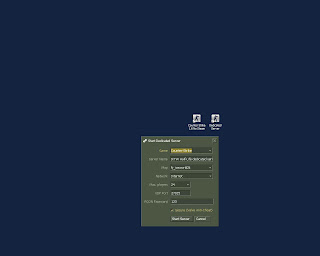 Select the following:
Select the following:Game --> Counter Strike
Server name--> rename to anything you want. this will what your server name would be
Map--> Your Counter Strike server game's map. my favorite is fy_ice world :)
Network--> Internet
Max Player--> 24
UDP Port--> anything from 27015-27020. Inportant : Remerber what UDP Port number did you select.
RECON Password---> I set it as 123
2) Press the ' Start server' button.
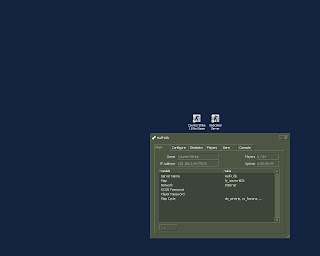
When you see this box, this show that your very own Counter Strike Online Private Server is up and running!

1 comments:
Awesome work.Just wanted to drop a comment and say I am new to your blog and really like what I am reading.Thanks for the share
Post a Comment