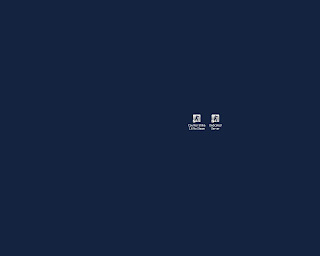
1) Now, double click on your Counter Strike 1.6 No Steam shortcut button on your desktop
2) The Counter Strike Game client should be launch.
3) Click on find server, follow by the favorite tab.
4) Right click add select add server by IP address.
5) You and your frineds should add the same IP Address as you. Example : 123.456.1.89:27015
UDP Port---> number that you select.
There you have it! your very own Counter Strike Online Private Server the hamachi way is created.

4 comments:
but server not desplayed
thnx man
dude buh the latency of other players are high cause their game to lag
Very great post. I simply stumbled upon your blog and wanted to say that I have really enjoyed browsing your weblog posts. After all I’ll be subscribing on your feed and I am hoping you write again very soon!
Post a Comment